Facebook is social utility that connects people with friends and other who work, study and leave around them.
Facebook Pages are for businesses, organizations and brands to share their stories and connect with people. Like Timelines, you can customize Pages by adding apps, posting stories, hosting events and more. Engage and grow your audience by posting regularly. People who like your Page and their friends can get updates in News Feed.There is an easy way to invite all your friends .Just an simple steps will invite all of your friends to your page /event .
1.Go to the page that you want to invite your friends.
2.In the dropdown next to the search box, click 'See All' Friends
After clicking See All .It will look like below picture.
3.Scroll all the way down until names stop loading ( hold down the spacebar or Page Down button)
Note that whether the scroll bar is at bottom .
4.Now depending upon browsers this steps is varied.Follow this step based on your browser
FOR GOOGLE CHROME:
i) press F12 (or) ctrl+shift+J
ii) Click the "Console" tab

FOR INTERNET EXPLORER:
i) press F12 (or) ctrl+shift+J
ii) Click the "Console" tab
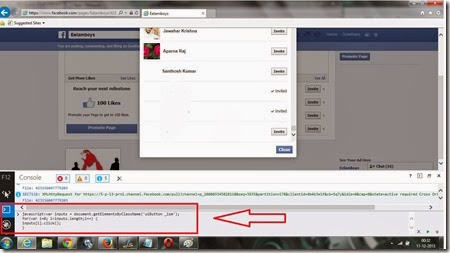
FOR MOZILLA FIREFOX:
press ctrl+shift+K (or)
click Firefox->Web developer->Web console
5. Copy the given code below
javascript:var inputs = document.getElementsByClassName('uiButton _1sm');
for(var i=0; i<inputs.length;i++) {
inputs[i].click();
}
6. Paste the code into the box at the bottom and press enter (next to the blue ">")
The pictures for different browser are shown above
7.Now press enter .If you have more number of friends in friends list , this will utilize more resources and will cause the page to freeze and be unresponsive. Just wait a few minutes until all the names get selected.
8.Now all your friends get invited and more of that you have done quickly



